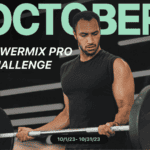Take your fitness journey to the communities you interact with most on Discord! After logging your workout in Jefit you can now share it on discord via our bot. Share your workout routine with more friends by using our discord bot that can automatically post your workout log! Simply connect your Jefit and Discord accounts and then type /jefit in a discord server that has the Jefit bot.
What Does the Bot Do?
In our first iteration of the discord bot it will report your last workout log. Complete your workout in Jefit and then type /jefit to share your workout log with your friends. The log has all your personal stats from the workout as well as links to your profile and the exercises you completed. If enough people use the feature we’ll work on improving the bot even further with more advanced workout metrics and commands.
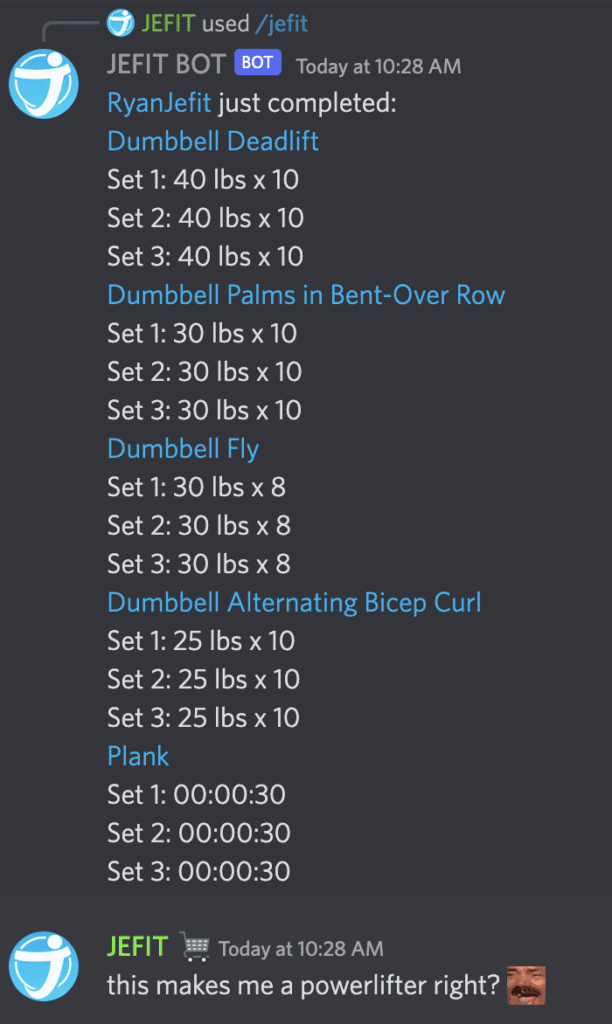
How Do I Add The Jefit Discord Bot To My Server?
You can invite the bot to your server by using this link or you can head over to our new discord server to see the bot in action first! Note: our discord server is currently limited to bot commands. If you’re looking to get your favorite discord server to add the bot we’re working on our top.gg verification but in the meantime they can use the same link provided to add the bot to their server.
How Do I Connect My Discord and Jefit Accounts?
First, log into your Jefit account on jefit.com. Once you’re logged in it’s as simple as clicking this link and authorizing the connection between your discord account and Jefit account. If you have multiple discord accounts be sure you’re connecting your Jefit account to the correct one.
Have Feedback or Running Into An Issue?
Reach out for help or feedback by email to marketing@jefit.com.
- Every Day Is Leg Day In This Monthly Challenge - September 1, 2023
- Mix Up Your Routine in The March Mixup Challenge - March 1, 2023
- Teach Jefit How You Workout With Pre-fill Value Settings - February 23, 2023

Share via: