Recently we launched a new way to share your fitness journey on discord via a Discord bot. Now we added new functionality to the bot that takes advantage of a feature Discord is recently released – Linked Roles. Now you can add stats from your fitness journey directly to your Discord profile! Wear your stats like a badge of honor in the communities you interact with most.
Add Jefit Stats To Your Profile
Head over to your favorite discord community with Jefit bot and click on the dropdown menu in the top left. If there is an option for “Linked Roles” click into it and look for a role related to Jefit. Click on the role and complete the verification process. You will receive the role and the ability to display fitness stats directly on your profile. Now you can show off your workouts completed, 1RM for the big three, and your fitness assessment placement. Note: some servers may require you to surpass a certain threshold before you can add your stats to your profile. This can be based on the number of workouts completed, a minimum 1RM for one of the big three, or a minimum placement in the fitness assessment.
Note: If there isn’t a “Linked Roles” option send the admin this blog post and have them follow the section below. It’s also possible that their server has not had the new Linked Roles feature enabled yet as it is still being rolled out.
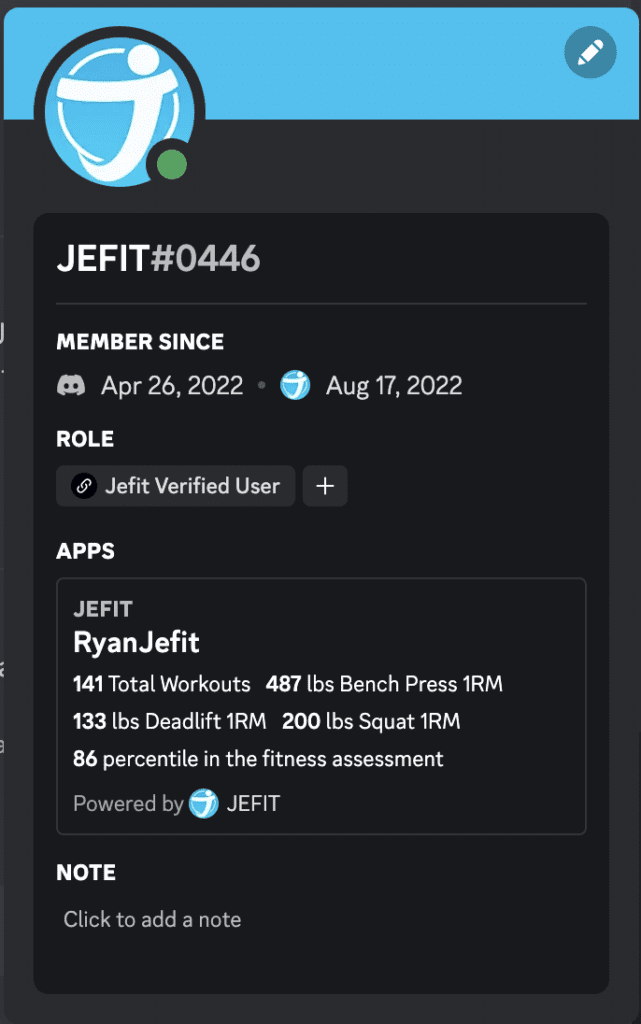
Add Jefit Linked Role Capability To Your Server
First, add the Jefit bot to your server. Then, in the top left drop down menu click on “Server Settings” and then navigate to the roles tab. Create a new role you would like to have linked to Jefit and then click into the “Links” tab. Here you can determine the parameters needed for a user to qualify for the special role you’re creating. If you just want to allow your server members to add their stats to their profile you can keep all the values set to 1. The role could also be more exclusive (and maybe have additional permissions) as you can can set how much server members need to lift before they earn the role. This could be used to grant members access to new text channels, to denote who is a seasoned gym veteran, and more!
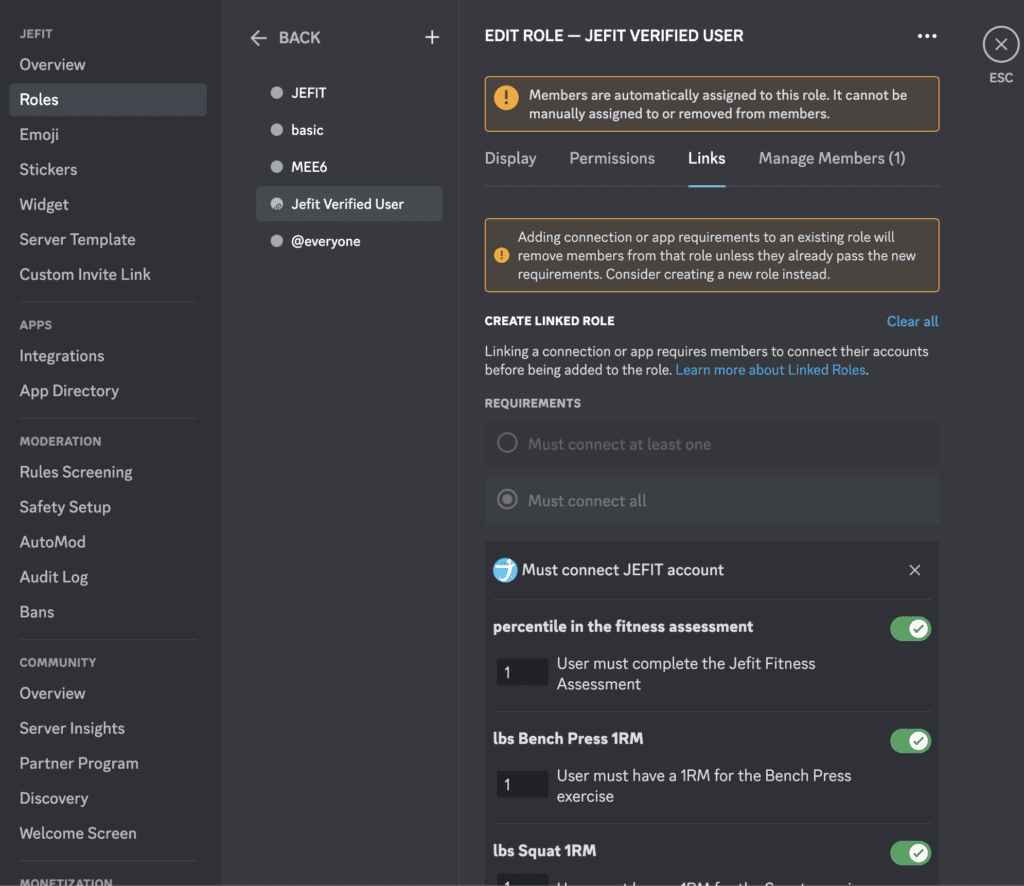
Have suggestions, feedback, or looking for support on the discord bot? Reach out to us either by email (marketing@jefit.com) or through our testing discord server (https://discord.gg/CPWG8KRkFj)
- Every Day Is Leg Day In This Monthly Challenge - September 1, 2023
- Mix Up Your Routine in The March Mixup Challenge - March 1, 2023
- Teach Jefit How You Workout With Pre-fill Value Settings - February 23, 2023
