Confirm that you’re working out properly by making sure you’re making progress toward your goals. See your progress in app before you can see it in the mirror by setting up exercise goals. Setting up exercise goals can help you recognize how quickly you are making progress and motivate you to push even further. JEFIT allows you to set up goals for specific exercises so that you can measure your success in more ways than one. We commonly see users track their 1RM for bench press and squats; what will you track? Not sure where to start? Here are some fitness goals recommended by personal trainers that you can track.
How to Set Up Exercise Goals
- Navigate to the Exercises tab and then tap “My Goals” in the top right
- A list of your current goals will display. From here you can tap on the value in the “Goal” column to adjust it to your desired goal or you can tap “Add Goals” to build out new ones.
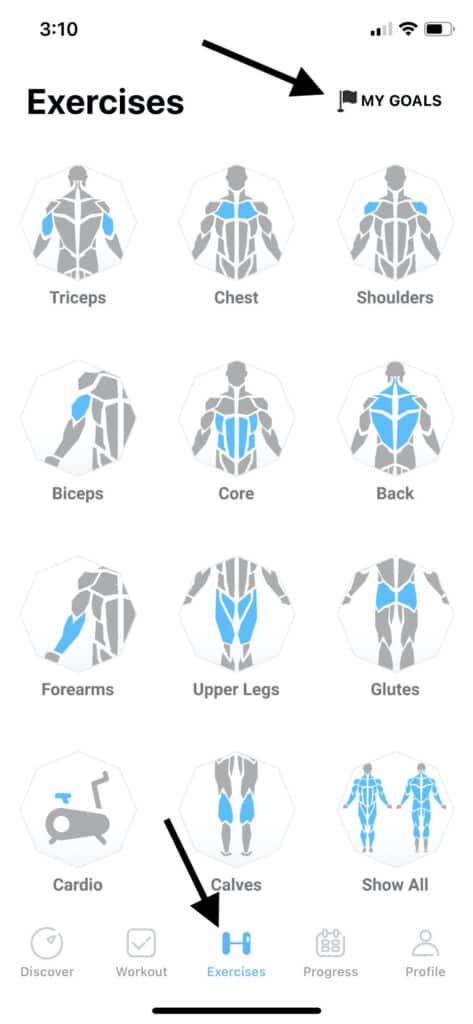

- To add a new goal simply select the exercise you would like to create a goal for and enter in the value for your goal.
Now that you’re tracking your progress toward your goals in app check back regularly to see how much you’re improving!
Latest posts by Ryan (see all)
- Every Day Is Leg Day In This Monthly Challenge - September 1, 2023
- Mix Up Your Routine in The March Mixup Challenge - March 1, 2023
- Teach Jefit How You Workout With Pre-fill Value Settings - February 23, 2023
