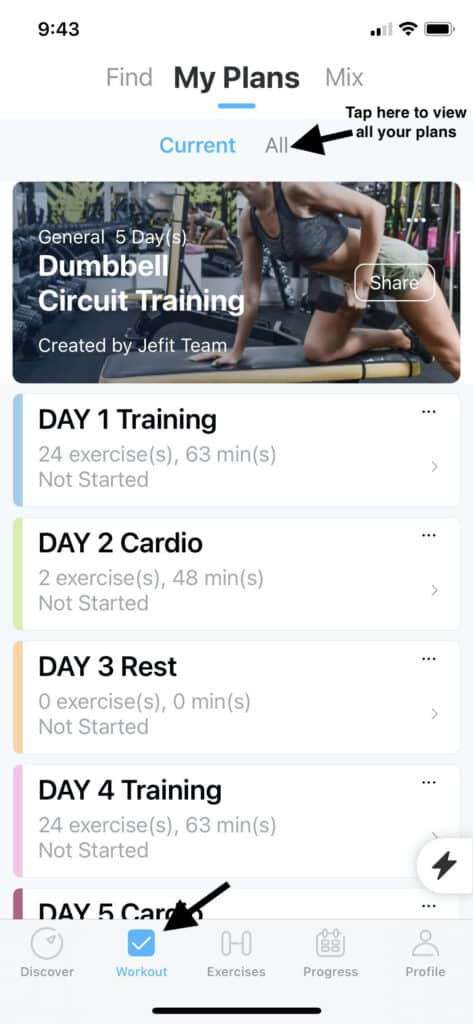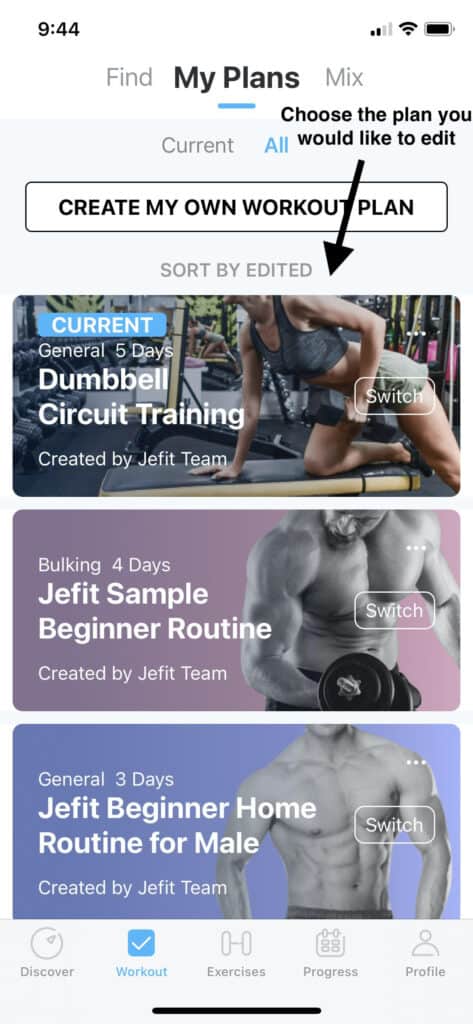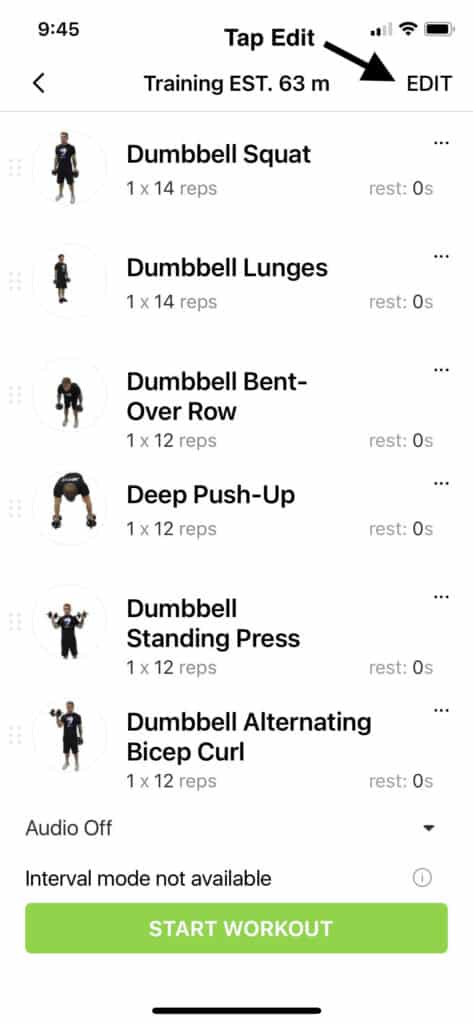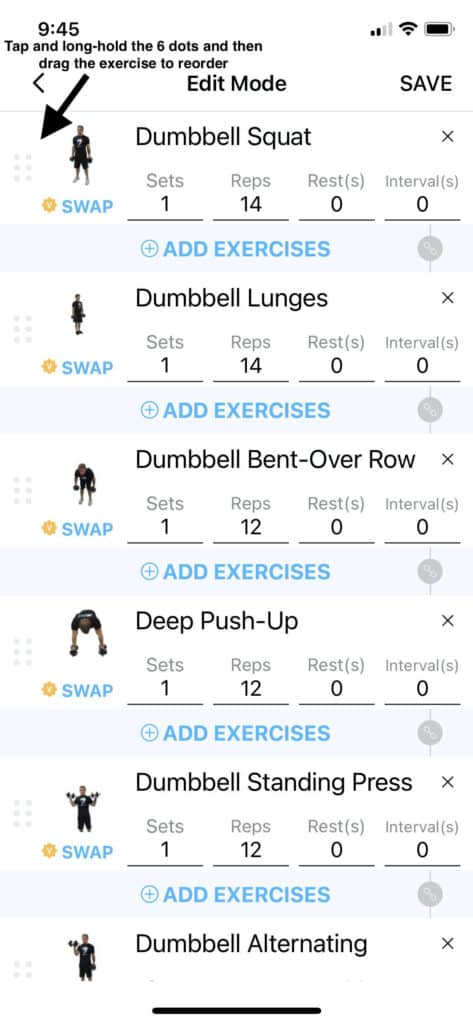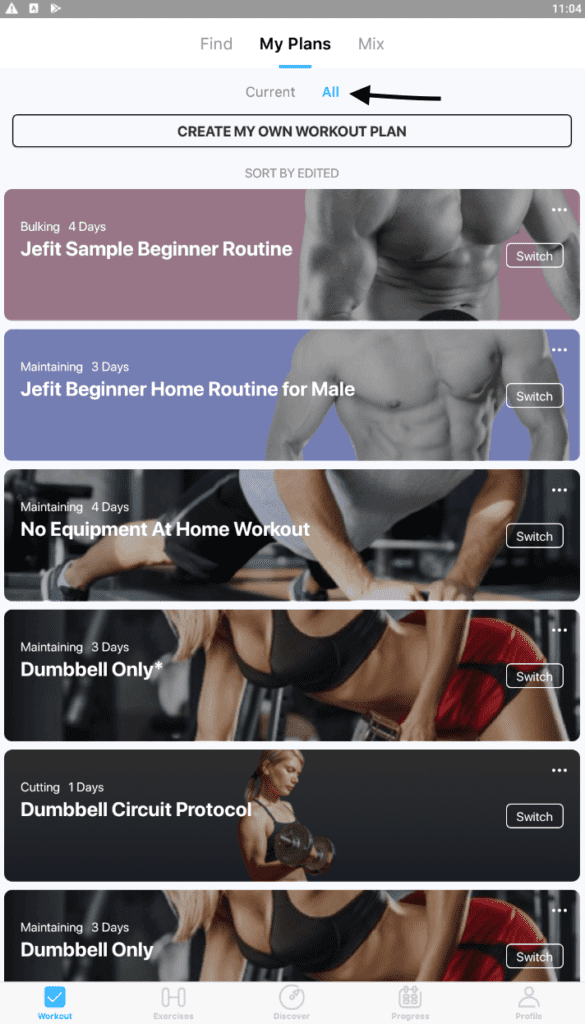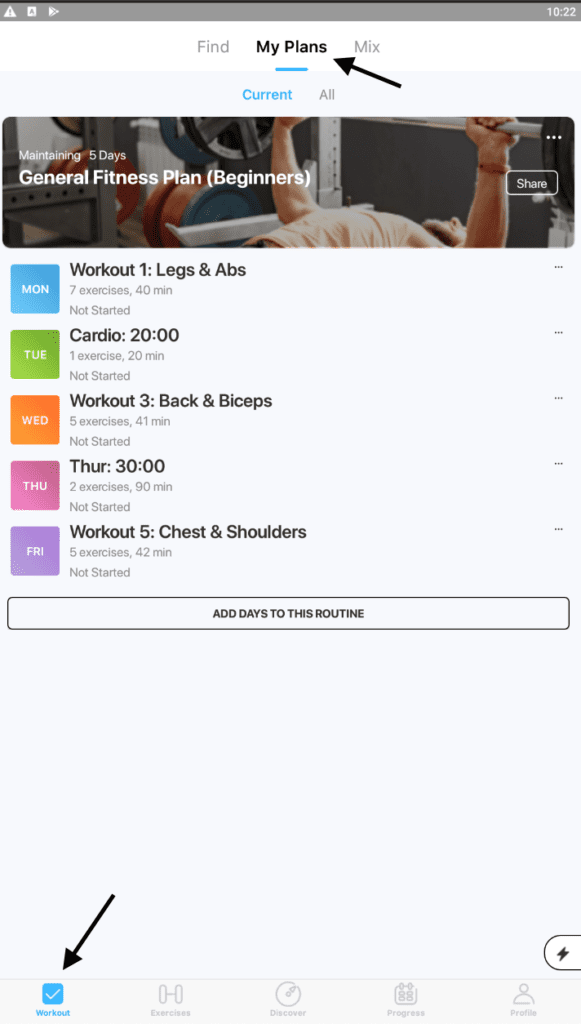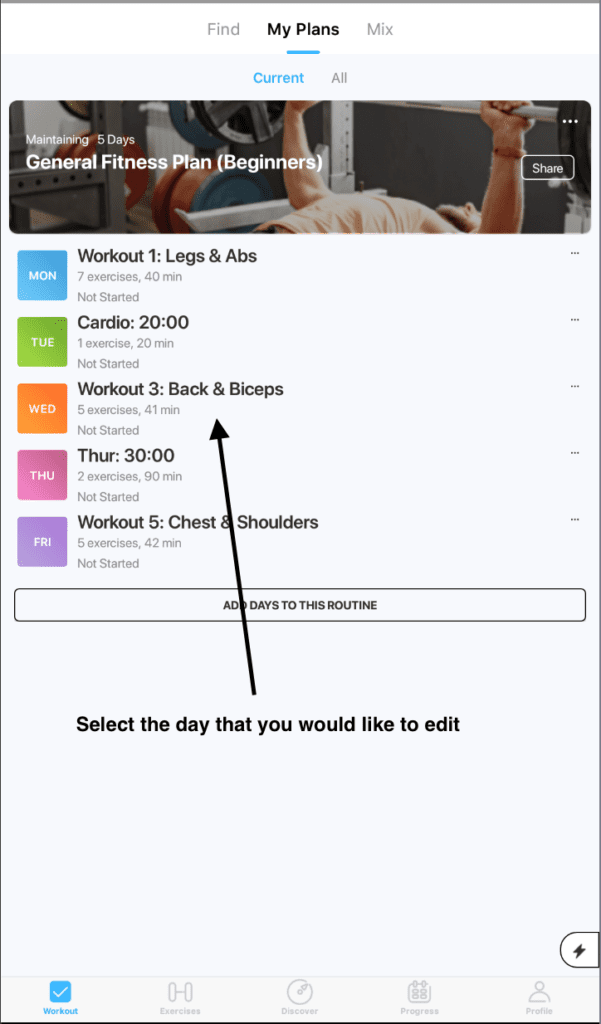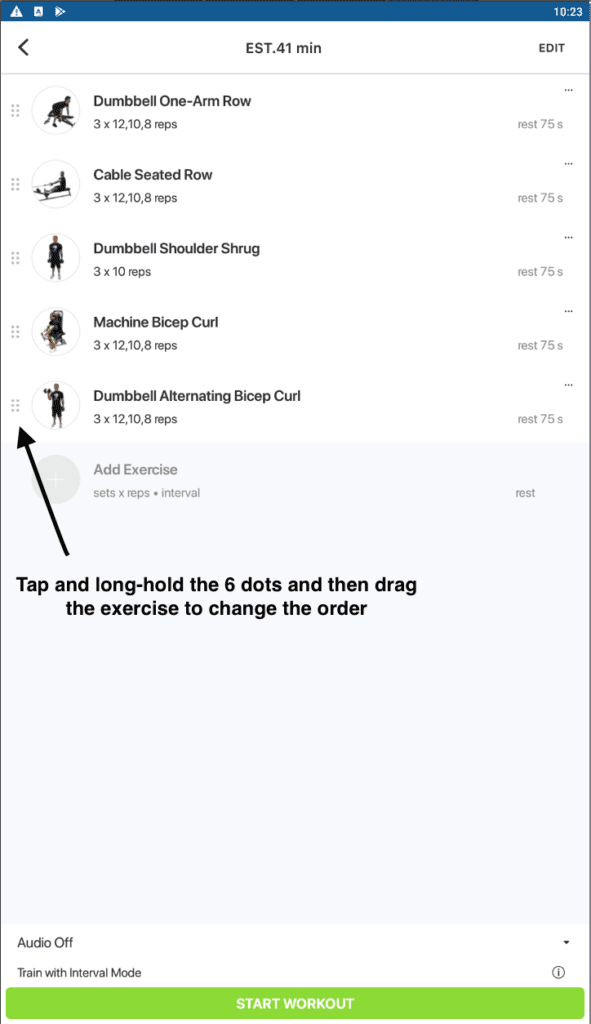Never wait for the equipment to be available again! JEFIT allows you to reorder exercises so that you can rearrange your workout according to the equipment availability at the gym.
See below for instructions on how to reorder your exercises in a routine for Android and iOS.
Guide to Reorder Exercises on iOS:
- Navigate to the Workout tab and then tap “My Plans” (if it’s not already open) where you can see a list of your default and customized routines. If you would like to edit a plan that is not your currently active plan, tap “All” and then select the plan you would like to edit.
- Once you have found your active plan, tap into the day you would like to edit. This opens the list of exercises for the workout day. Tap the edit button in the top right and then look for the exercise you would like to move. Next to that exercise there are 6 dots, tap and long-hold the 6 dots and then drag the exercise to your desired spot. This can be repeated as necessary to help you complete your workout seamlessly.
Guide to Reorder Exercises on Android:
- Navigate to the workout tab and select the plan you would like to reorder. If it is not your current active plan, navigate to the all tab and select the plan you would like to edit.
- Open the exercise day you would like to edit and you’ll see a list of your exercises for that day. Tap and long hold on the 6 dots to the left of the exercise you would like to re-order. This will allow you to drag the exercise to the desired spot and can be repeated as necessary.
Have any further questions? Reach out to us at support@jefit.com and we’ll be sure to help!
Latest posts by Ryan (see all)
- Every Day Is Leg Day In This Monthly Challenge - September 1, 2023
- Mix Up Your Routine in The March Mixup Challenge - March 1, 2023
- Teach Jefit How You Workout With Pre-fill Value Settings - February 23, 2023