Bring your JEFIT progress to your home screen!
With JEFIT Streak Widgets, you can track weekly streaks right from your iOS home screen — and as your streak grows, your widget changes color to celebrate your dedication.
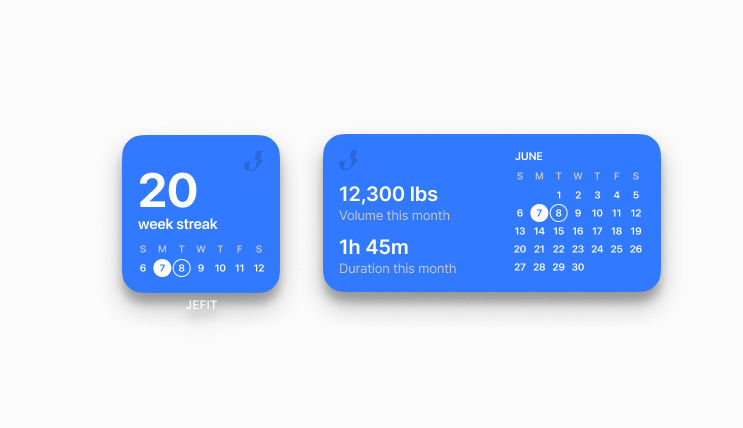
Two JEFIT widgets are available — Weekly Streak to track your weekly consistency, and Monthly Progress to view your streak days, training volume, and duration at a glance.
How to Add JEFIT Widgets
Method 1
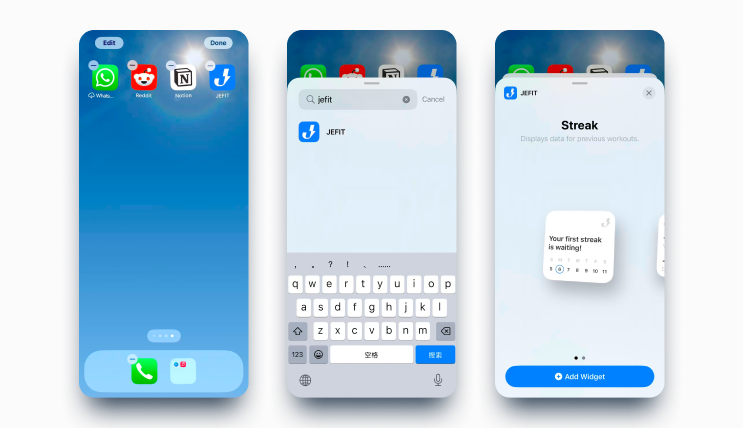
- Long press any app icon.
- Tap Edit Home Scree -> ”Add Widget” -> search JEFIT.
- Select the widget you prefer to display
Method 2

- Long press the JEFIT app icon.
- choose your favorite widget style and add.
Widget color levels
- White: default for new users and streaks < 20 weeks
- Blue: Unlocked at 20-40 weeks
- Black with Orange: Unlocked when you reach 50+ weeks streak
🔥 Add your JEFIT widget today, keep your streak alive, and flex your progress.
Latest posts by Qiwen Zheng (see all)
- Introducing BodyMap: A Smarter Way to Visualize Your Training - November 3, 2025
- Jefit Widgets Are Live on IOS - October 14, 2025
- New:Track Heart Rate, Calories in Real Time with JEFIT Apple Watch - October 7, 2025
