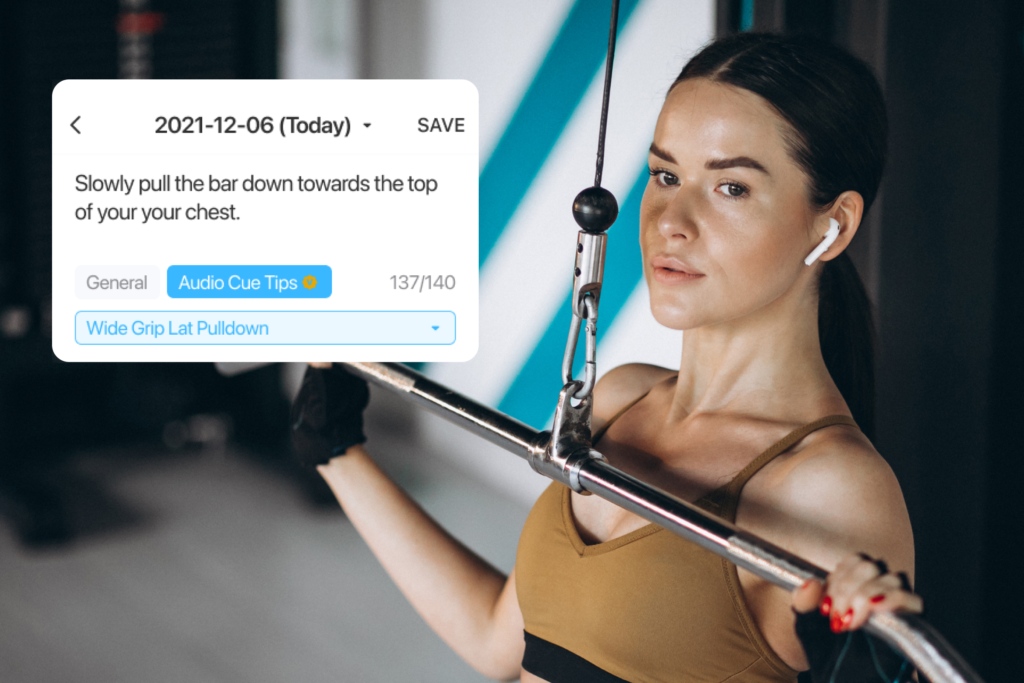Jefit app has improved upon their recently released audio coach feature. Elite members now have the ability to use personal audio coach to meet their workout needs. Follow the steps below to try the new feature in your next workout.
There are three types of audio tips currently available on the Jefit app:
(1) Reminder, which offers a time countdown and exercise names.
(2) Pro Tips, developed by Jefit strength & conditioning coaches (on Elite only).
(3) Personal Tips, where a user can create an exercise tip and replace the pro (on Elite only).
JeFit Elite Audio Coach Feature
First, open the app, tap the “progress” tab to start the quick and easy process. Once this is done, click a specific date on your calendar. Then, click “notes” at the top left of the screen. Next, press “take a note” and enter your note that you will hear as an audio tip for that exercise. Highlight “audio cue tip” so it’s blue and then select the exercise that you want to contain the new audio tip. Follow the sequence below.
Follow These Steps to Use Personal Audio Coach
- Tap “Progress” bar at the bottom right of the page (see first photo below).
- Click the workout date on the calendar.
- Click the “Notes” on the upper left of the screen (see second photo).
- Enter your note. There is a maximum of 140 characters (make it a short sentence though). See third photo.
- Next, toggle to ” Audio Cue Tips” and make sure it’s highlighted.
- Select an exercise from your: Current Plan/Jefit Library/Custom Exercise.
- “Save” it.
Final Thought
You now have the ability to have a more robust and personalized training session as a result of the previously recorded Jefit audio tips and now with your own tips as well. Stay strong with Jefit!
Try the Award-winning Jefit app
Jefit was recently named best online strength training workout for 2021 in an article published by Healthline. The app comes equipped with a customizable workout planner and training log. The app has ability to track data, offer audio cues, and features to share workouts with friends. Take advantage of Jefit’s exercise database for your strength workouts. Visit our members-only Facebook group. Connect with like-minded people, share tips, and advice to help get closer to reaching your fitness goals. Try one of the new interval-based workouts and add it to your weekly training schedule. Stay strong with Jefit.
- Optimal Recovery Time for Strength Training - January 21, 2026
- Train Smarter With MED: Minimum Effective Dose Strength - January 14, 2026
- Auto-Regulated Strength Training: A Smart Way to Lift - January 7, 2026